Wednesday, 28 April 2010
Wednesday, 31 March 2010
Wednesday, 24 March 2010
Friday, 19 March 2010
Riff Raff take 5

For my final change on my front cover I changed the blue to red so that it would fit with the colour scheme i developed through my other publications which became white, black and red. This colour scheme is a very strong combination and is used commonly in most successful music magazines such as Q and NME.
Monday, 15 March 2010
DPS Take 3
Friday, 12 March 2010
TOC Take 1
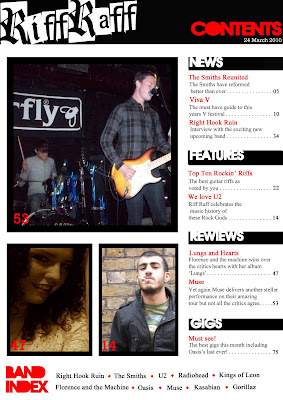
I had to make some slight changes from my plan during the process of putting my table of contents together:
1)I had to make the gaps in between the pages (Page numbers) larger as a magazine on average has at least 80 pages each issue therefore I made my page numbers larger by using 'Text box' and then changed the corresponding page number on my images to match their cover lines in the editorial pillar.
2) To make the title 'Riff Raff'' stand out as the publication logo i decided to have the title slant diagonally upwards from left to right in order to bring further attention to it as well as its grungy decorative font. I achieved this by using the 'Move tool' to reposition the title.
I was able to create the black rectangular boxes for the white font by using the 'Rectangular Marquee Tool' to create the rectangles and then filling them 'black' by using the 'Paint bucket tool'. To create the black frames i used the 'Custom shape tool' to create the rectangular frames choosing the option to not have a filled shape (outline) and making sure that my default colour choice was black. I used the 'Text box' tool for the text and numbers also using the 'Move tool' to position the text.
The images i had taken did not change from my plan and did not need to be edited as they were of an acceptable quality visually and also because conventially the images on the contents pages of most music magazines are not highly edited or to a high standard. Therefore i just used the 'Move tool' to position them and resize them to fit inside their frames using the 'Rectangular Marquee tool' to select the parts of the image that stuck out form under the frmaes and delete them by pressing the 'backspace button'.
DPS Take 2

When I reviewed my DPS i found that it was not yet working together effectively.
Wednesday, 3 February 2010
DPS Draft 1

From the original DPS mock up i needed to make changes to the plan to ensure that the DPS was aesthetically effective and obeyed the double page conventions correctly:
1) The first change i made was the positioning of the Main image - I changed the image to cover the whole of the right page and over the gutter slightly onto the left page. I did this as the image is of the band who is the subject of the interview but also because they are a new band and therefore need to have more of a visual so that people will learn of them.
2) I decided not to have a second pull quote as i felt that one was proficient enough and that another would crowd the DPS and take away space from the image.
3)I decided to change the positioning of the pull quote in the main body text from the center of the text to the middle of the last column as placing it in the center would upset the focus on the interview.
4) The DPS seemed not to connect together as flowing as it should so i used a shape tool to make a thin black long rectangle shape along the top of the DPS to connect the two definetly.
5)The last change form the orginal plan was to lengthen the Article title "Right Hook Ruin" across over the gutter onto the image on the right to further link the pages together and to further convey who the band/image is of.
DPS Main Image


DPS Analysis 2
Slide 1: Introduction to the double spread analysis.
Slide 2: Image of the DPS of NME that I will be analysing.
Slide 3: An image to illustrate the band that the DPS article is about - 'The Strokes'.
Slide 4: (Question one): How does the choice of band featured in the article suggest who the target audience will be? - The band of the article is an American band from new york known for their wild rock'n'roll lifestyle i.e sex, drugs and rock music, and have been described as a Garage pop revival band. Due to this reputation and the fact that they are not well known in the British music mainstream would suggest that the target audience of the article is an informed mature audience of about 16-35 year olds who are interested in the music scene.
Slide 5: (Question two): What type of language is used in the article? Give examples of words and phrases which are specific to the style of the magazine? - The language used in the article is both colloquial and uncensored using informal language and includes swearing. This would support that the target audience is of an older age group.
Slide 6: (Question three): How is colour used? - White is used as the background of the Main body text so as to make the black text stand out and become easier to read. Black is used as its a strong bold colour ideal for an eye catching article title and also they are easy to read on a white background. The sky blue colours of the sky and the earthy tones of the background of the landscape mirrored in the bands clothing suggests that they are going to take on the world or are a down to earth band. Red is used along with the black and white to support the magazines colour scheme but also because it is a bright eye catching colour that will draw the readers attention.
Slide 7: (Question four): What style of text (font type/colour/size) is used? Is it similar to any other pages? What does it say about the image of the magazine and the audience? - The Main body text is in a Serif Font as it is for the rest of the magazine. This is the conventional choice of font style for most magazines as it is the most easiest to read in large body texts. The Article title and pull quote is in a Sans Serif font which is the type of font conventionally used for titles and headlines as it's most eye catching. It predominately uses black for fonts or sometimes white for contrast correlating to the magazine's overall colour scheme of black, red and white.
Slide 8: (Question five):How is the double page spread laid out? How much of the pages are taken up by images and how much by text? How does this reflect the audience? What do they value? - The eye flow according to western culture is in a Z shape form the left to right making their eyes catch the article title first before skimming across to the secondary pictures and sidebar before moving to the main body text to the main image on the left page and going across the secondary pictures at the bottom and ending on the anchor. The left third rule here suggests that the main image on the left is of the most importance with specific meaning such as the need to promote the band itself visually which is the most effective technique used in magazines.
Slide 9: (Continuation of slide 8): Slide 9 is a display on how the DPS is laid out. The left page is taken up by the main image, the article title and the leading text with the bold black sans serif font of the article title competing with dominance with the main image. The majority of the right page is taken up with text including the side bar with a total of 5 images to compete with or so that the audience is visually aided in understanding the text. This would suggest that the magazine puts more emphasis on information through the text that would indicate that their audience is more interested in news about the band and being informed making them a more fan based mature audience.
Slide 10: (Question six): What tone is the magazine using when addressing the reader (as a close friend, a member of an 'in' crowd or an informed intelligent fan?) - provide evidence - It addresses the reader in non direct address as a member of the 'in crowd'/ informed audience. This is illustrated by the article's heavy reference to rock/indie history and mentions certain albums and events that only fans or an informed
audience would understand.
Slide 11: (Question seven): How is the artist/band presented to the audience through the images? You may wish to carry out a textual analysis - Through the textual analysis of the DPS the band is presented as a typical indie band. This is conveyed through the smart casual clothes of the main image reflecting the non mainstream genre and lifestyle of Indie rock. Through the earthy landscape of the image showing their popularity world wide or their ambition to 'take on' the music world globally. The other images are of bands and scenes related to 'The strokes' such as Indie rave scenes reflecting the bands rock n roll rebellious lifestyle and image of the band 'Kings of Leon' - who are a similar genre of band but more popular in the UK giving the reader a better idea of what 'The strokes' music is like.
Slide 12: (Question eight): How does the style of the article match the style of the front cover? - The Sans serif font used for the article title of the DPS is similar to the Font used for the cover lines on the front cover showing a consistency throughout the magazine. Both include black and white images and both follow the magazine's colour scheme of black, red and white to tie the magazine together. However this particular issue of NME magazine is a special souvenir issue and would not usually be laid out as the magazine covers is and would not use as many Small sized images or black and white images as they don't tend to be as successful as a front colour image without colour to hold the readers interest.
Slide 13: (Question nine): Does the article demand any prior knowledge? Give examples - Since the article is targeting a well informed audience the article is full of examples that need prior knowledge on part of the reader in order to fully appreciate the article. The quote mentions 'Kid A' which is a ground breaking album by band 'Radiohead' which influenced the Indie genre heavily as the point of the quote is that the strokes are intending to pull away from theses influences which a reader uninformed about Indie rock history would not understand fully.
DPS Analysis 1
This is the DPS analysis that I based my presentation on in class and was recorded.
Y12 DPS Jade
Uploaded by mrlautest. - Full seasons and entire episodes online.
Monday, 18 January 2010
Advertisement


Since i was ahead in my product i was allowed to design an advertisement page to go between the front cover and the contents page.
I started by looking through music magazines like NME, Q and Kerrang because the music genres these magazines include are the same kind of genres that my magazine promotes (Rock, indie, alternative, Brit pop and grunge). From looking at the magazines i concluded that the most popular advertisements in music magazines are either advertisements for album releases or gigs therefore i decided to have my advertisement of an album.
I wanted a grungy/ sarcastic album of which the most successful album covers usually are therefore i decided to base my album on the concept that nothing is original anymore, it's all been done before so that people claiming to have a 'new sound' are probably copying something. From this concept i decided to take a picture of a statue of knight suggesting that the last time something was original was long ago and has become stagnant and lifeless like a statue.
I decided to call my album 'Renaissance is futile' because its a pun on the phrase 'Resistance is futile' and suggests that no one can resist music or a 'rebirth' of music can not be achieved through lack of originality. It was also a nod to the historical denotation of the knight statue.
After i had decided what my image would be and the album title, i needed to create a band name to go with the album. Since my magazine is a rock genre i needed to make the name have rebellious connotations but i also needed it to be easily memorable therefore i came up with the name 'Begging Brandy'. The 'Begging' is meant to suggest a lack of scruples and desperation which is then juxtaposed against 'Brandy' which has connotations of drunken/ wild abandon. When the two are put together it suggests that the band is desperate 'begging' for a chance to rebel. It is memorable as it uses alliteration which makes it easy to remember and say.
I opened the image on 'A4' size and started to edit the image:
1)First i made the image smaller by using the 'move tool' to make the image smaller and placing it in the top half leaving room for the advertisement information.
2) 'Enhance' - 'Auto levels' : To improve the image's levels automatically with the computer rather than trying to do it myself.
3)'Enhance' - 'Auto contrast' -:To improve/ balance the images level of light and dark contrast to make a clearer image.
4)'Enhance' - 'Adjust lighting' - 'shadows/highlights': to change the highlights of the image manually so that i could emphasise the highlights and shadows to make the statue shiny but have its shadows greatly accentuated.
5)'Filter' - 'Adjustments' - 'posterize' : this was to give the image a rough grainy effect to make the image seem old or hazy like a memory.
6) 'Enhance' - 'adjust colour' - 'Adjust Hue/saturation' : I changed the hue and saturation to work with the posterise effect to created rusted colours of browny red and dark yellow oranges and pinks to add to the concept of a decaying rusting past glory of music.
7)'Text box' - 'Reboard' - 'Begging Brandy' - 'black' : I placed the band name in the top left corner to comply with western eye flow. I used three text boxes to create the band name. The first was a large 'B'. The second was used in half the font size 'egging' and then used the 'move tool' to position near the top half of the 'B' so it now looks like 'Begging'. Finally i used the third in half the font size of the 'B' to say 'randy' and then used the 'move tool' to position near the lower half of the 'B' so it now looks like 'brandy'. So now the whole thing says 'Begging Brandy'.
8) 'Text box' - 'Angelic war' - 'Renaissance is futile'- 'white' : I created two text boxes, one that said 'Renaissance' and the other saying 'is futile'. i positioned them center and right below the knight. However because of the elaborate nature of the font i needed to simplify it by erasing part of the design of the font so that i could position the two text boxes closer together. I did this by duplicating a layer, linking them and using the 'Eraser tool'.
9) 'Paint bucket tool' - black' : I then used the paint bucket tool to fill the space left for the advertisement information to serve as a background to the text. I made sure that the black was of a slightly lighter shade of black so as to not interfere with the black of the image.
10) 'Image' - 'HMV logo' : i decided that 'HMV' was an appropriate sponsor/advertiser for a music album in a music magazine. Therefore i searched for the hmv logo on the search engine google and 'copy' and 'paste' it into the advertisement using the 'move tool' to re size and place in the bottom right corner as there are often placed with enough room for the company's website underneath which most commonly follows the logo in advertisements.
11) 'Text box' - 'The album of the year' (White) - '2 disc version featuring 5 bonus tracks'(White) - 'Out Now' (pink) - 'www.RIFFRAFF.co.uk' (white)} Rockwell font- 'hmv.com'} Times New Roman Font (white) : The album of the year is in the second largest font above the rest of the advertisement so that readers will notce that it is the album of the year. I then positioned below this the contents of the album '" disc version featuring 5 bonus tracks as an incentive to buy the album as they are getting something 'extra'/'bonus' for their money. In the largest size font and center beneath the 'The Album of the year' and the contents i put 'OUT NOW' so as to inspire a sense of urgency to encourage the readers to buy. I then put the two websites so as the reader can find out more about the album from the magazine and from the sponsor.
Wednesday, 6 January 2010
Riff Raff Take 4

Once I had fixed the background I noticed that I was missing the price and the date of the issue that normally accompanies the barcode in most conventional music magazines. I also noticed that the positioning of the featured artists cover line was too near and encroaching on the main cover line. The definition between the two therefore was rendered too unclear.
To fix the positionig problem i simply used the 'MOVE TOOL' and moved the 'Featured artists' more down the page.
To fix the problem involving the barcode i needed to add a white rectangle extension to the barcode so that i could write the missing text. To do this i first created a 'NEW LAYER' .Then i used the 'CUSTOM SHAPE TOOL' to make a rectangular shape directly above the barcode so it is touching. After I used the 'Paint Bucket tool' to fill the rectangle white.
Finally i used the 'Horizontal Type tool' to enter the date of the issue and the price in the white box.
